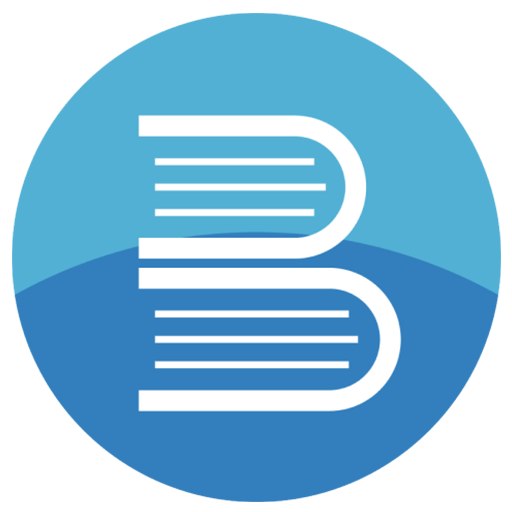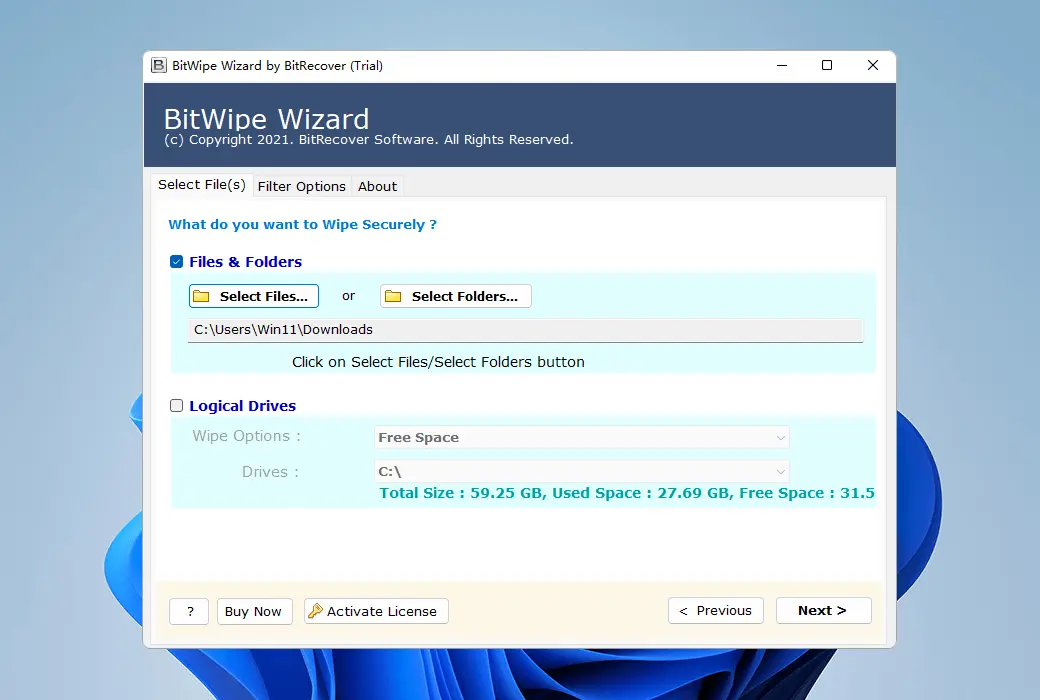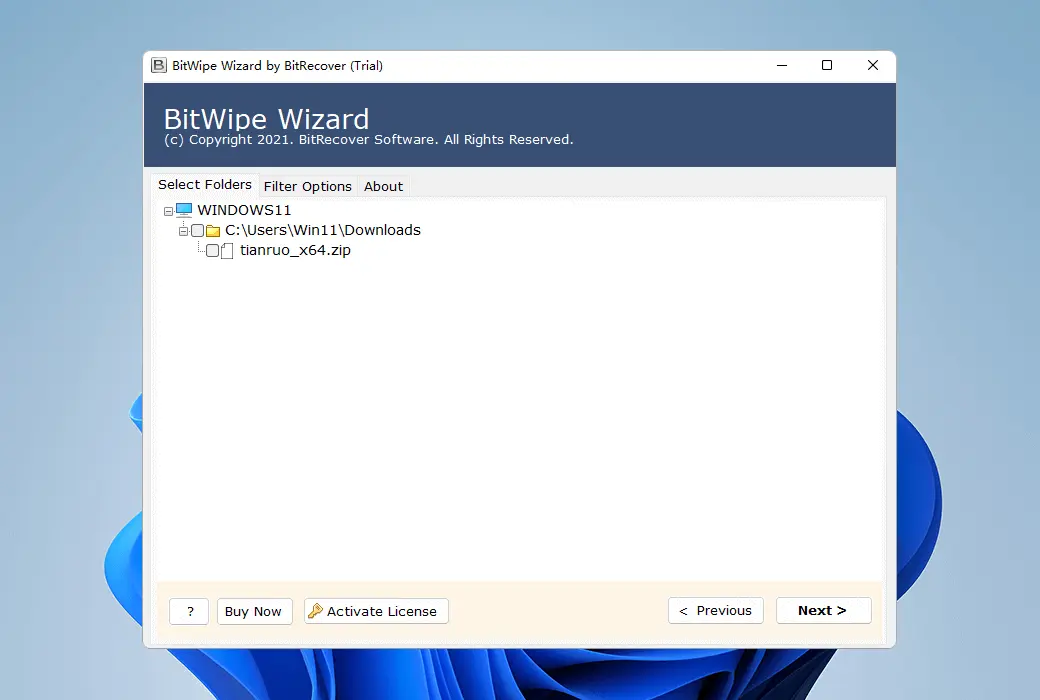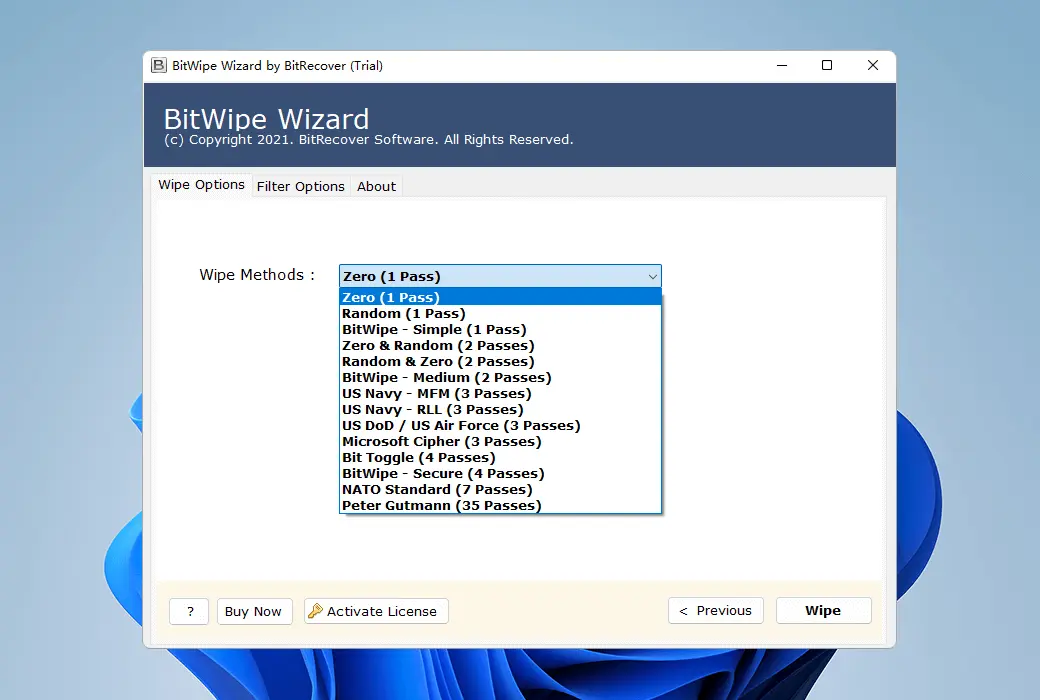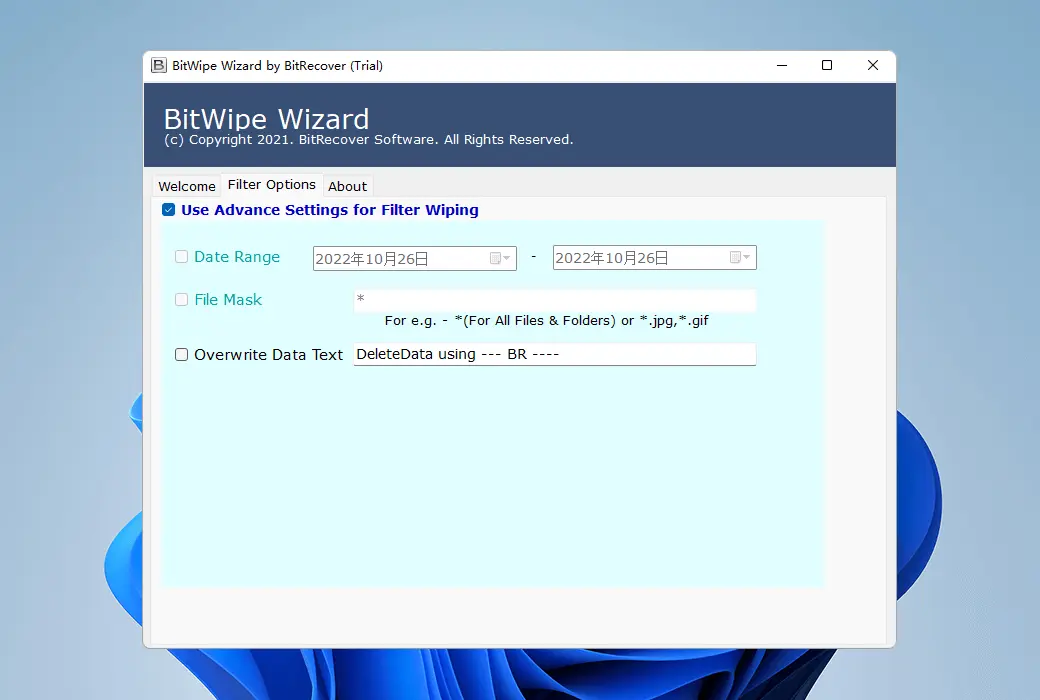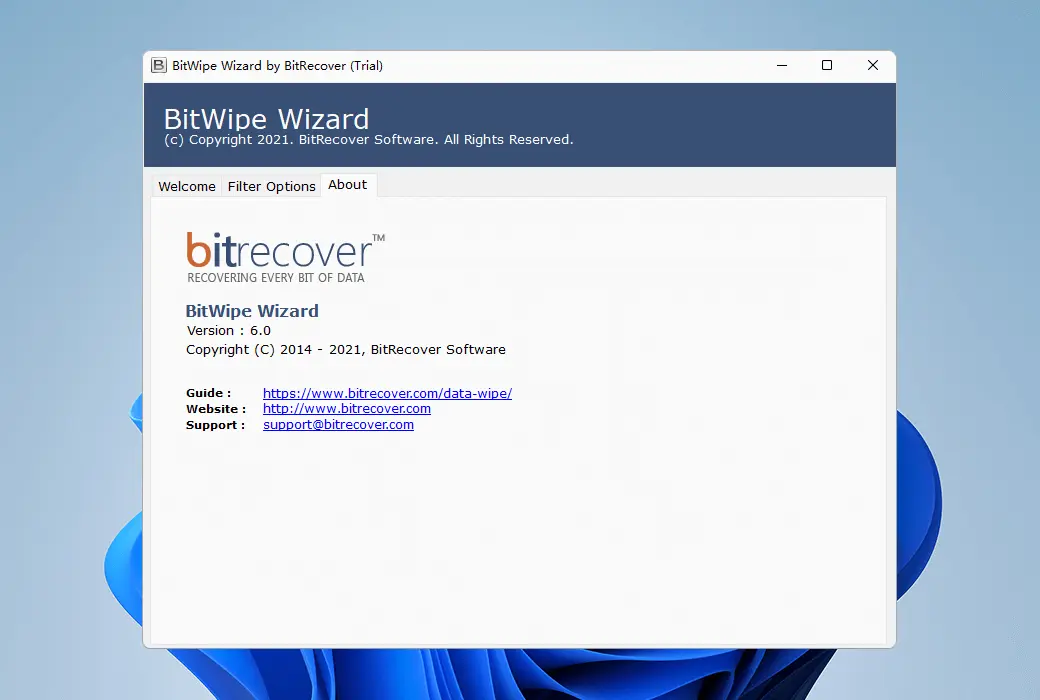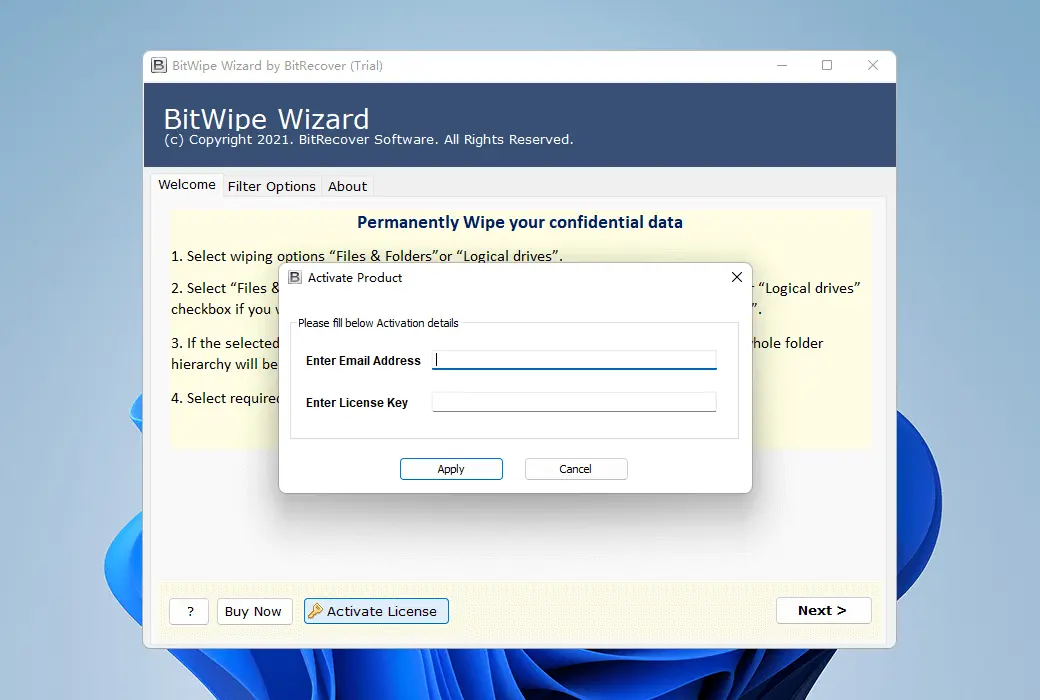You haven't signed in yet, you can have a better experience after signing in
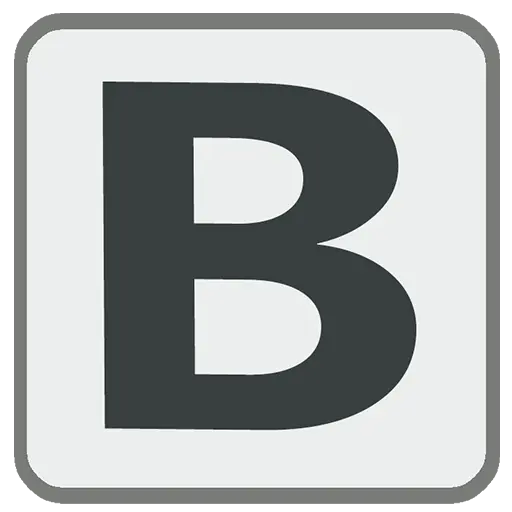 BitRecover BitWipe Wizard Hard Disk Data Security Erase File Smashing Tool Software
BitRecover BitWipe Wizard Hard Disk Data Security Erase File Smashing Tool Software
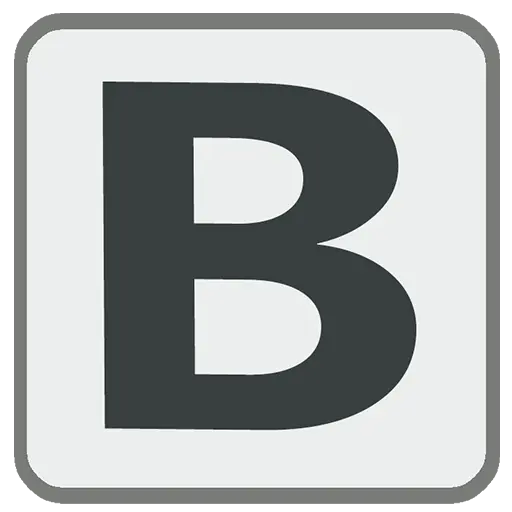
Activity Rules
1、Activity time:{{ info.groupon.start_at }} ~ {{ info.groupon.end_at }}。
1、Activity time:售完为止。
2、Validity period of the Group Buying:{{ info.groupon.expire_days * 24 }} hours。
3、Number of Group Buying:{{ info.groupon.need_count }}x。
Please Pay Attention
1、Teamwork process: Join/initiate a Group Buying and make a successful payment - Within the validity period, the number of team members meets the activity requirements - Group Buying succeeded!
2、If the number of participants cannot be met within the valid period, the group will fail, and the paid amount will be refunded in the original way.
3、The number of people required and the time of the event may vary among different products. Please pay attention to the rules of the event.
Protecting sensitive data from threat exposure and data breaches, BitWipe can help you delete data from any device or disk.
Covering/erasing hard drive
To securely erase or wipe hard disk drives (HDDs), standard data erasure is required to obtain the optimal number of erase epochs (passes). BitWipe is a hard disk erase software that uses powerful erase algorithms and data erase standards to repeatedly fill binary data volumes, effectively overcoming this problem. The chance of recovering data from BitWipe format devices is almost zero. You can use this program to delete data from hard disk drives (HDDs) in PCs, desktops, and external hard drives.
Support erasing data from multiple data storage drives
The BitRecover hard drive eraser program was created to enable data erasure (also known as data erasure, data clearing, or data destruction) from all types of HDDs and SSDs in PCs, laptops, and servers. It has advanced security features and reporting capabilities that enable it to meet (or even exceed) your file cleaning policies. This hard drive erase software can be used for secure data erasure, which can delete all data traces while keeping the disk available. In addition, the application also supports erasing pen drive data with simple steps.
Specify 10+hard disk erase methods
This HDD drive erase tool is available for free download and includes over 10 data erase methods for writing a series of zero, one, or meaningless pseudo-random data to all sectors of the hard drive. You can choose a method according to your needs. The longer it takes, the more thoroughly the hard drive data is erased.
- Zero (1 Pass)
- Random (1 Pass)
- Wipe file – Simple (1 Pass)
- Zero & Random (2 Passes)
- Random & Zero (2 Passes)
- WipeFile – Medium (2 Passes)
- US Navy – MFM (3 Passes)
- US Navy – RLL (3 Passes)
- US DoD / US Air Force (3 Passes)
- Microsoft Cipher (3 Passes)
- Bit Toggle (4 Passes)
- Wipefile – Secure (4 Passes)
- NATO Standard (7 Passes)
- Peter Gutmann (35 Passes)
Personalized erasing method
When erasing confidential data from a hard drive, this application provides many custom options:
- By date range: You can choose the deadline for deleting records.
- File Mask: A file mask is a defined wildcard and wildcard sequence used to match directories and file names. They provide a universal method for identifying individual files or collections of files based on their names and extensions.
- Overwrite data text: This allows you to overwrite/erase/delete data with the desired text. You can completely erase Windows 10 and other devices.
- Select Secure Disk Erasure
Select 'Secure Disk Erasure'
This BitRecover hard drive erase software allows you to start erasing each specific disk or all found disks. This platform offers two disk erase modes:
- Select Files: This hard drive eraser tool allows you to search for individual or multiple files in a folder.
- Choose to add folder: By selecting 'Add Folder', you can easily choose a disk that will delete all its contents.
The BitRecover data erasure tool is very simple and easy to use. You just need to select the disk you want to erase, check the selection, and Bitwipe will automatically start shredding the entire disk.
Prevent data leakage
The increase in data storage, rapid technological transition, and shorter lifespan of IT infrastructure have all led to the necessity of permanently erasing data on electronic devices. In addition, data breaches have become increasingly common due to network hacking and laptop theft. Therefore, this data erasure tool can help businesses or individuals protect their data from identity theft.
Warning: Once a file or folder is deleted, it cannot be retrieved
Delete Report
BitRecover hard drive eraser is a software based method used to securely overwrite data from any digital storage device with zero and one in all sectors of the device. The hard drive erase application generates a save log erase report after overwriting data on the storage unit to ensure that the data has been erased and cleared after completing data cleaning. It also allows you to delete unnecessary files.
Secure erasure of electronic waste data
Individuals and small to medium-sized organizations may face the risk of e-waste removal. It is possible to retrieve hard drives that have not been completely erased before discarding, thereby leaking sensitive data. Credit card number, personal financial information, account history and Internet transaction history can be used by the most interested people. This disk erase tool allows you to completely erase data while maintaining complete data privacy.
A solution that meets your specific requirements
- personal use
Information technology assets typically contain a large amount of confidential data. Social security numbers, credit card numbers, bank details, medical history, and classification information are typically stored on computer hard drives or servers.
- Small and medium-sized enterprises and organizations
If data erasure does not occur during disk downtime or loss, organizations or users will face the possibility of data theft and leakage, leading to identity theft, damage to company reputation, regulatory compliance threats, and financial impact
- Enterprise Information Technology System
This improves data confidentiality, audit compliance, and performance for both the IT team and end-users.
- government organization
Its data deletion mechanism is very reliable, and government departments and the Ministry of National Defense can rely on it.
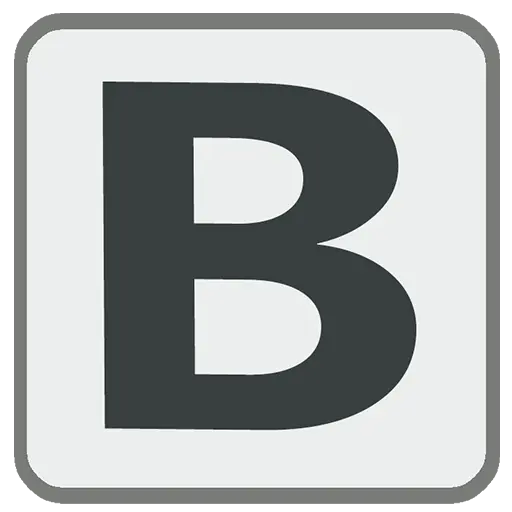
Official website:https://www.bitrecover.com/data-wipe/
Download Center:https://bitrecover-data-wipe.apsgo.cn
Backup Download:N/A
Delivery time:Manual online processing
Operating platform:Windows
Interface language:Supports English interface display.
Update instructions:Support 1-year update and maintenance.
Pre purchase trial:Free trial before purchase.
How to receive the goods:After purchase, the activation information will be sent to the email address at the time of placing the order, and the corresponding product activation code can be viewed in the personal center, My Orders.
Number of devices:Standard version: supports activation on 2 computers, Professional version: supports activation on 100 computers, Military version: supports activation on 500 computers.
Replacing the computer:Uninstall the original computer and activate the new computer.
Activation guidance:To be added.
Special instructions:To be added.
reference material:https://www.bitrecover.com/data-wipe/buy.html

Any question
{{ app.qa.openQa.Q.title }}